
We are Ouen and Jeffrey, the authors of the recently published resource “Effective Communication Strategies for Interviews and Focus Groups.” Thank you to everyone who provided feedback. During the review, we noticed a need to address strategies for conducting online interviews and focus groups.
Your interview environment can promote sharing of stories or deter it. Here are some observations we find helpful to improve communication in virtual settings:
1. Keep your video on, but do not require this of your interviewees. People feel more at ease sharing their stories if they can see the person receiving their information.
2. Keep your background clear of clutter! If this is not an option, test out a neutral virtual background or use a high-quality photo of an uncluttered space of your choice. For example, your office space as a picture background provides a personalized yet professional touch to your virtual setting. Be warned that virtual backgrounds can cut certain body parts out! Test the background, and plan your outfits accordingly (don’t wear green!).
3. Exaggerate your nonverbal expressions a little to ensure that you are not interrupting the people sharing their stories. Additionally, typical verbal cues of attentiveness can cause delays and skips in a virtual setting. Show your attentiveness by nodding a few times purposefully for affirmations instead of saying “Yes” or “Agreed.” Move your body every now and then to assure people that you are listening and have not lost your internet connection.
4. If you have books in the background, turn the spines of the books away. The titles of the books can be distracting and can communicate unintended messages to the interviewees. More importantly, certain book titles can be trauma triggers. If you want to include decorations, use plants. Additionally, you can place your camera facing the corner of a room to provide visual depth.

5. Be in a quiet room free of other people or pets. Noise and movement can distract your participants from concentrating on the interview.
6. Be sure you have good lighting. People depend on your facial expressions for communication. Face a window (do not have the window behind you), or use lamps or selfie rings if you need additional light.
7. On video calls, most people naturally tend to look at the person’s image. So, it’s important to arrange your camera at the proper angle to see the participants on your screen.
On a laptop, place the laptop camera or separate webcam at eye level; this can be accomplished by using a stand or even a stack of books. Tilt the camera down at approximately 30 degrees, and arm’s length away from you. Experiment with the angle to assure a more natural appearance.
If you use a monitor with a webcam, place the webcam at eye level, tilted down approximately 30 degrees, and arm’s-length away from you. If needed, you can use a small tripod.
Whatever your arrangement, keeping the participant’s picture on the screen close to the camera will remind you where to look.

8. If possible, use a separate webcam, microphone, and headset. A pre-installed webcam generally has a lower resolution than a separate webcam.

Using a separate microphone will provide clearer speech, and a separate set of headphones will help you hear better. Listen to the laptop microphone recording (left) versus the separate condenser microphone recording (right).
Be sure to place the microphone away from view so the microphone does not block the view of your face. Using a plug-in headset instead of a Bluetooth headset will ensure you do not run out of battery.
Audio Player
Pre-Installed Microphone
Audio Player
Separate Condenser Microphone
HOT TIP: Try out the following office setup for your next online interview or focus group!
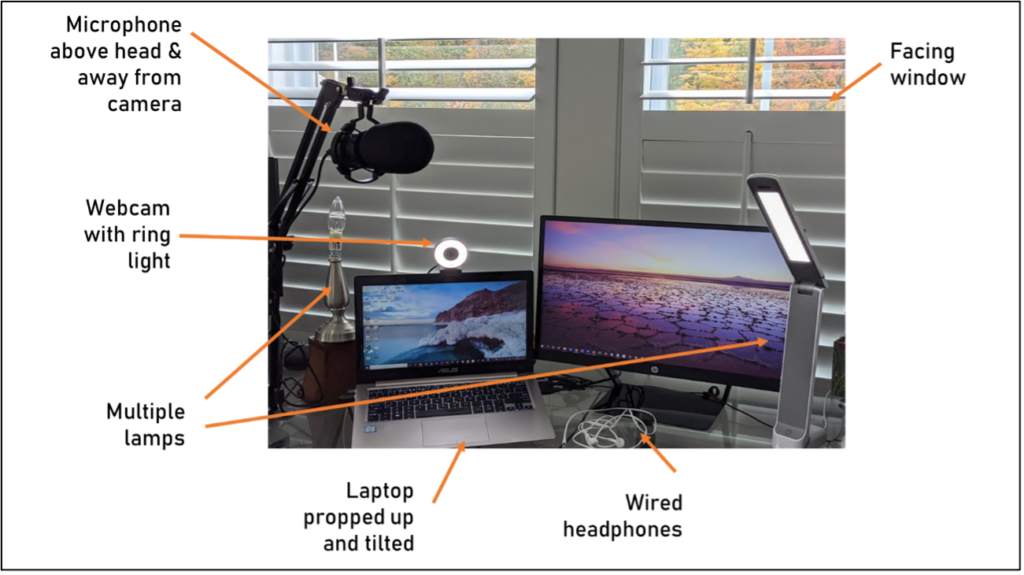
We would love to hear from you regarding tips that we could not cover in this blog!
Ouen Hunter: Ouen.C.Hunter@wmich.edu
Jeffrey Hillman: Jeffrey.A.Hillman@wmich.edu

Except where noted, all content on this website is licensed under a Creative Commons Attribution-NonCommercial-ShareAlike 4.0 International License.






 EvaluATE is supported by the National Science Foundation under grant number 2332143. Any opinions, findings, and conclusions or recommendations expressed on this site are those of the authors and do not necessarily reflect the views of the National Science Foundation.
EvaluATE is supported by the National Science Foundation under grant number 2332143. Any opinions, findings, and conclusions or recommendations expressed on this site are those of the authors and do not necessarily reflect the views of the National Science Foundation.